MarkLogic CQ
CQ is a web-based XQuery tool, which allows developers to write ad hoc queries without managing .xqy files. Leveraging the web browser's built-in XML tree view, html view, and JavaScript engine, CQ is almost an IDE. You can view the results of your queries as XHTML, XML, or plain text. You can also profile the performance of your queries. You can work on multiple queries at once, browse your query history, change content sources, and save your queries to multiple, persistent sessions.
Note: Starting with MarkLogic 5, the Query Console application, which comes with MarkLogic, is a fully-supported tool that covers the same ground as this long-standing open source project. Query Console is not supported on older versions of MarkLogic Server. Stick with CQ if you are running earlier versions of MarkLogic.
CQ is designed for use with MarkLogic Server. It must be installed within the root of an HTTP Application Server. CQ is tested with FireFox 3 and Internet Explorer 7. Some features may not work on other browsers.
The simplest way to deploy it is to clone a copy from git:
git clone git://github.com/marklogic/cq.git cq
Then, create an application server and point its root at the path to cq. For example /home/jsmith/cq.
Older releases are available for earlier versions of MarkLogic Server below.
 Code & Downloads
Code & Downloads GitHub Repository »
GitHub Repository »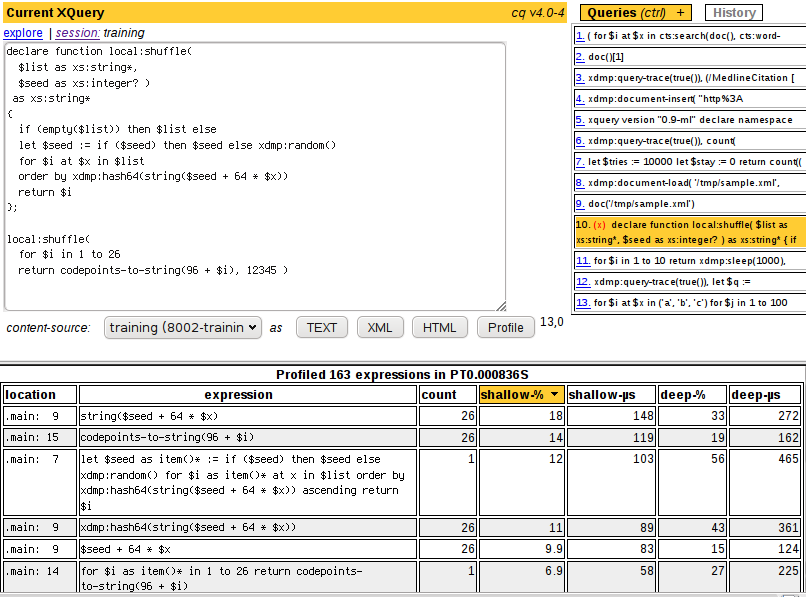
 Stack Overflow: Get the most useful answers to questions from the MarkLogic community, or ask your own question.
Stack Overflow: Get the most useful answers to questions from the MarkLogic community, or ask your own question.